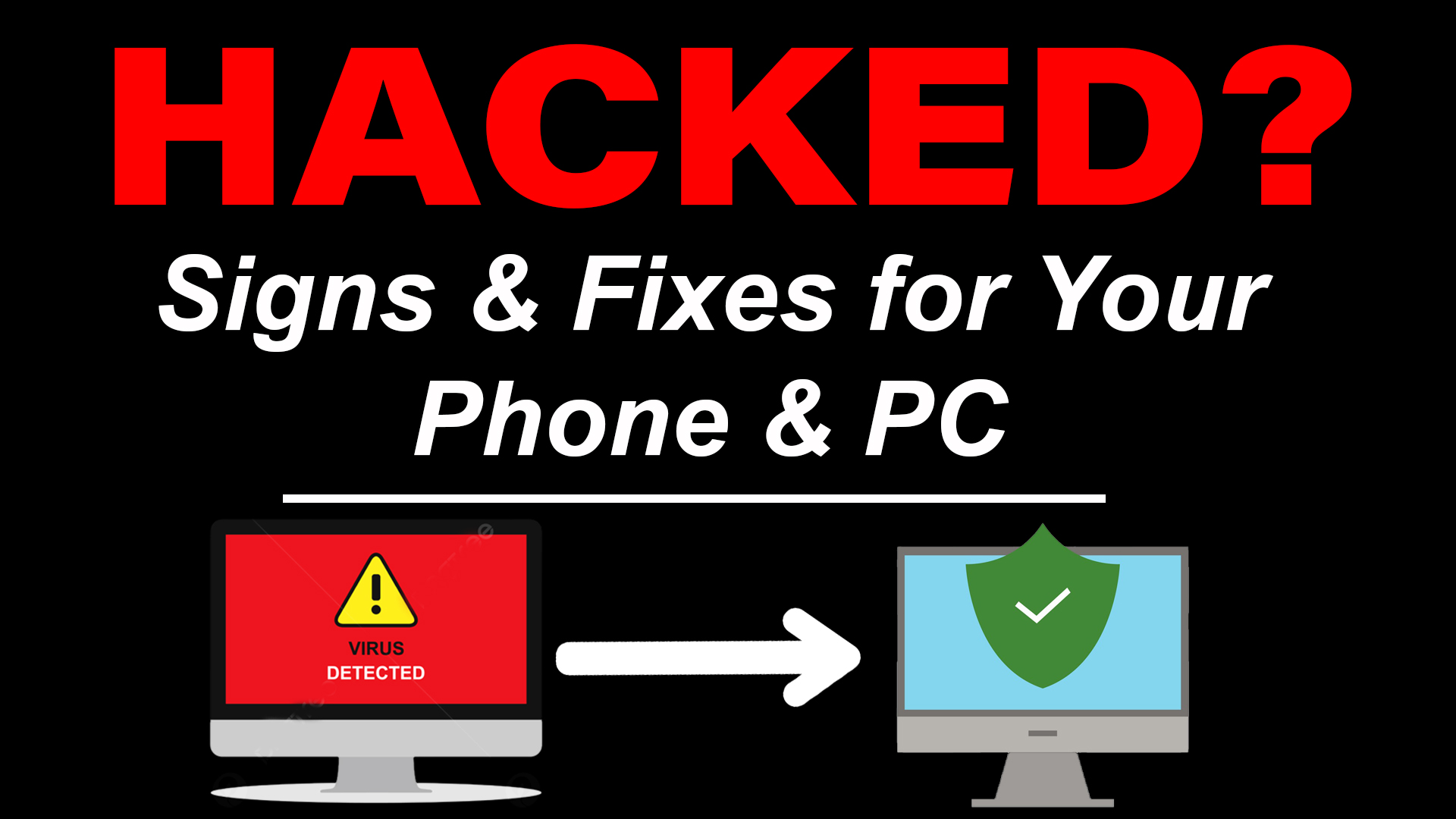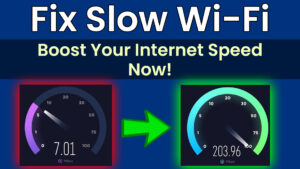Cybersecurity threats are more sophisticated than ever, and your phone or PC could be compromised without you even realizing it. Hackers can steal personal data, spy on your activities, or turn your device into part of a botnet. In this guide, we’ll show you how to tell if your phone or PC has been hacked, how to remove the threat, and how to prevent future cyberattacks.
Signs That Your Phone or PC Has Been Hacked
1. Unusual Battery Drain
- Your device’s battery is draining faster than usual, possibly due to malware running in the background.
- What to do: Check for unknown apps consuming power in your settings.

2. Slow Performance and Crashes
- Your PC or phone suddenly slows down, freezes, or crashes frequently.
- What to do: Run a malware scan and check for suspicious processes in Task Manager (Windows) or Activity Monitor (Mac).
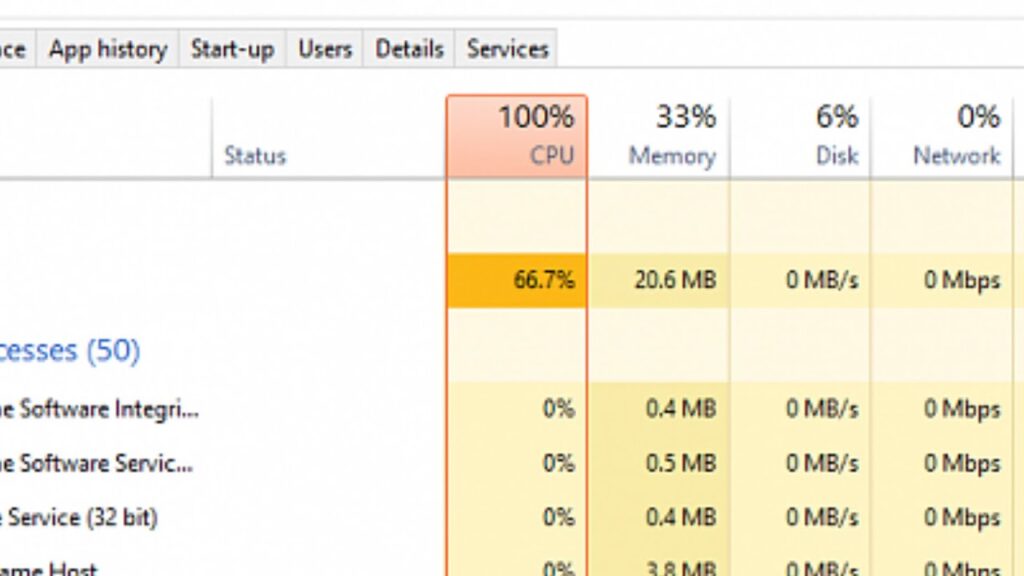
3. Strange Pop-Ups and Redirects
- You see random pop-ups, ads, or get redirected to suspicious websites.
- What to do: Remove any recently installed shady browser extensions.

4. Unknown Apps or Files
- You notice unfamiliar apps or files you didn’t download.
- What to do: Uninstall unknown apps and scan your device for malware.

5. Unauthorized Account Activity
- You receive alerts for login attempts or transactions you didn’t make.
- What to do: Change your passwords immediately and enable two-factor authentication (2FA).
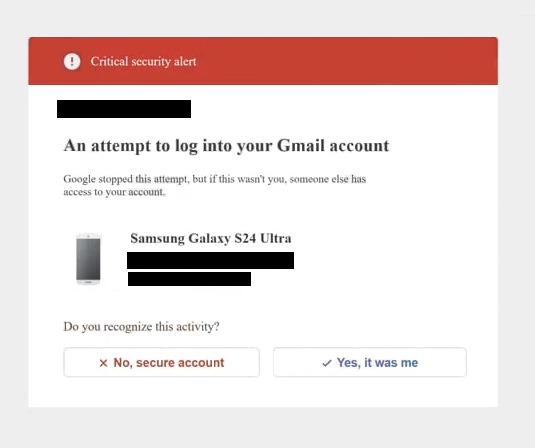
How to Remove a Hacker from Your Phone or PC
Step 1: Disconnect from the Internet
- If you suspect a hack, turn off Wi-Fi and mobile data to stop further access.

2: Run a Full Malware Scan
- Use Windows Defender, Malwarebytes, or Norton for PCs.
- Use Avast, Bitdefender, or Lookout for mobile devices.
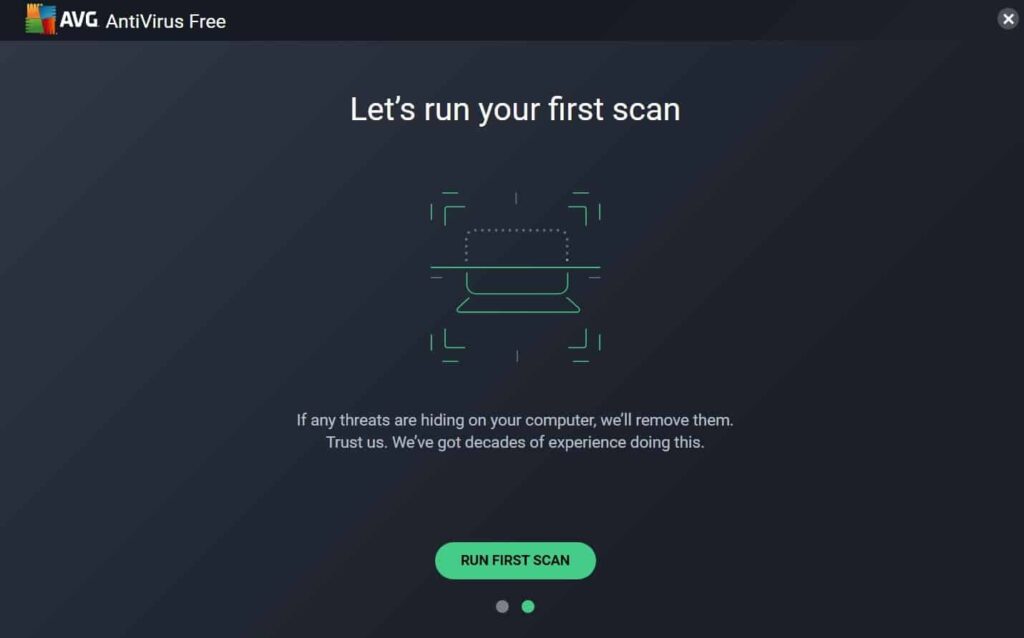
3: Remove Suspicious Apps & Extensions
- Go to your settings and uninstall any unknown apps.
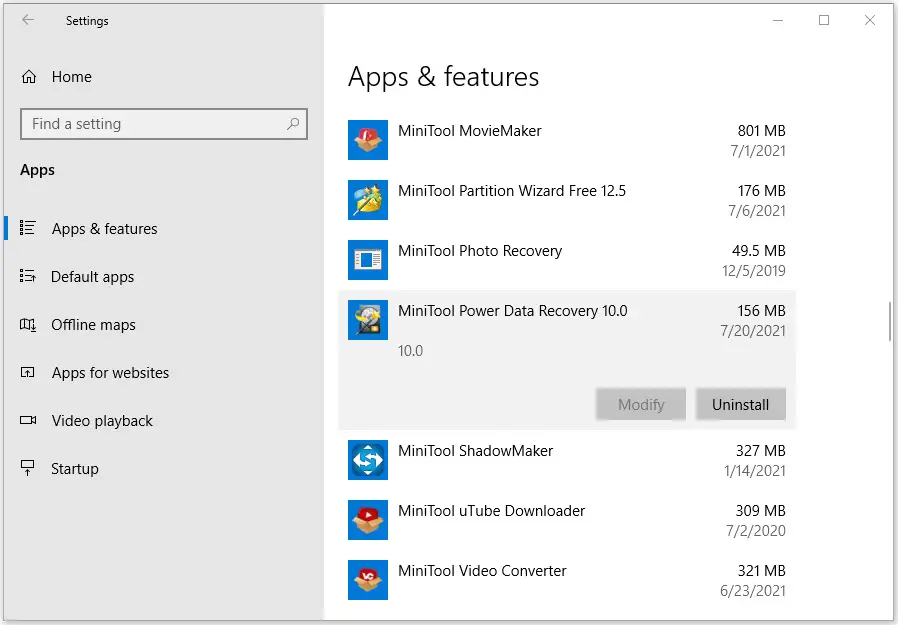
4: Reset Your Passwords
- Update all passwords, especially for banking, email, and social media.
For a list of the best antivirus software, check out Cybersecurity Guide.
How to Prevent Future Hacks
1. Keep Your Software Updated
- Enable automatic updates for your OS, browsers, and security software.
2. Use Strong, Unique Passwords
- Consider using a password manager like 1Password or LastPass.
3. Be Wary of Phishing Scams
- Never click on suspicious links or attachments in emails and messages.
4. Use a Secure VPN
- A VPN protects your data on public Wi-Fi networks.
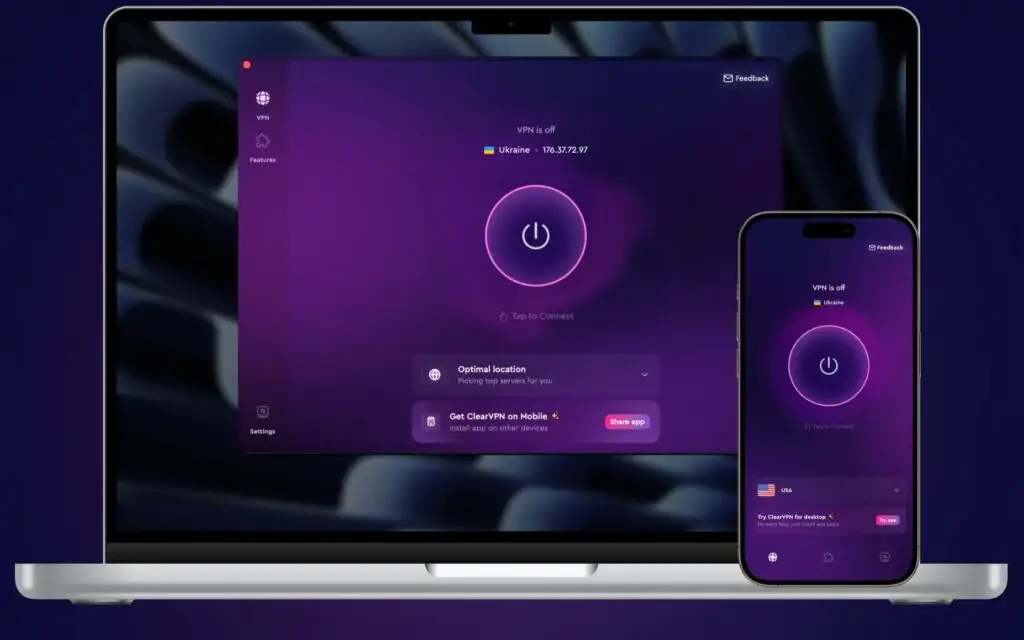
Conclusion
If you suspect that your phone or PC has been hacked, don’t panic—take immediate action to remove malware, secure your accounts, and protect your data. Cyber threats are evolving, but by staying informed and practicing good security habits, you can keep your devices and information safe.
Want to chat? CONTACT US HERE!