Building a future-proof PC ensures your system stays relevant, powerful, and upgradeable for years. In this guide, we’ll cover the best components and strategies to build a PC that won’t become obsolete anytime soon.
1. Choosing the Right CPU – Longevity & Performance
Your CPU should be powerful enough to handle upcoming software and games.
Best CPU Options for 2025:
- High-end: Intel Core i9-14900K / AMD Ryzen 9 7950X
- Mid-range: Intel Core i7-14700K / AMD Ryzen 7 7800X3D
- Budget: Intel Core i5-13600K / AMD Ryzen 5 7600X

2. GPU – Balancing Power & Longevity
A future-proof PC needs a powerful graphics card, especially for gaming and content creation.
Best GPUs for 2025:
- Top-tier: NVIDIA RTX 4090 / AMD Radeon RX 7900 XTX
- Mid-range: NVIDIA RTX 4070 Ti / AMD Radeon RX 7800 XT
- Budget: NVIDIA RTX 4060 / AMD Radeon RX 7600

Find the best GPUs here.
3. RAM – Future-Ready Memory Capacity
More RAM ensures smooth multitasking and future compatibility.
How Much RAM Do You Need?
- Basic Use: 16GB DDR5
- Gaming & Content Creation: 32GB DDR5
- Extreme Performance: 64GB+ DDR5

Upgrade your RAM with high-performance memory.
4. Storage – SSDs Over HDDs
Fast storage is crucial for quick load times and longevity.
Best Storage Solutions for 2025:
- Primary Drive: NVMe SSD (1TB+ for OS & programs)
- Secondary Storage: SATA SSD (2TB+ for additional files)
- Backup: External HDD or Cloud Storage

Browse top NVMe SSDs here.
5. Motherboard – Future Expandability
A motherboard with PCIe 5.0 support, DDR5 compatibility, and multiple M.2 slots ensures your PC is future-ready.
Recommended Motherboards:
- High-end: ASUS ROG Strix X670E / MSI MEG Z790 ACE
- Mid-range: Gigabyte AORUS X670 / ASRock Z790 Steel Legend

Discover future-proof motherboards here.
6. Power Supply – Efficiency & Reliability
A Gold or Platinum-rated PSU ensures efficiency and longevity.
Best PSU Options:
- 750W+ for Mid-range PCs
- 1000W+ for High-end GPUs like RTX 4090
- Modular PSU for Better Cable Management
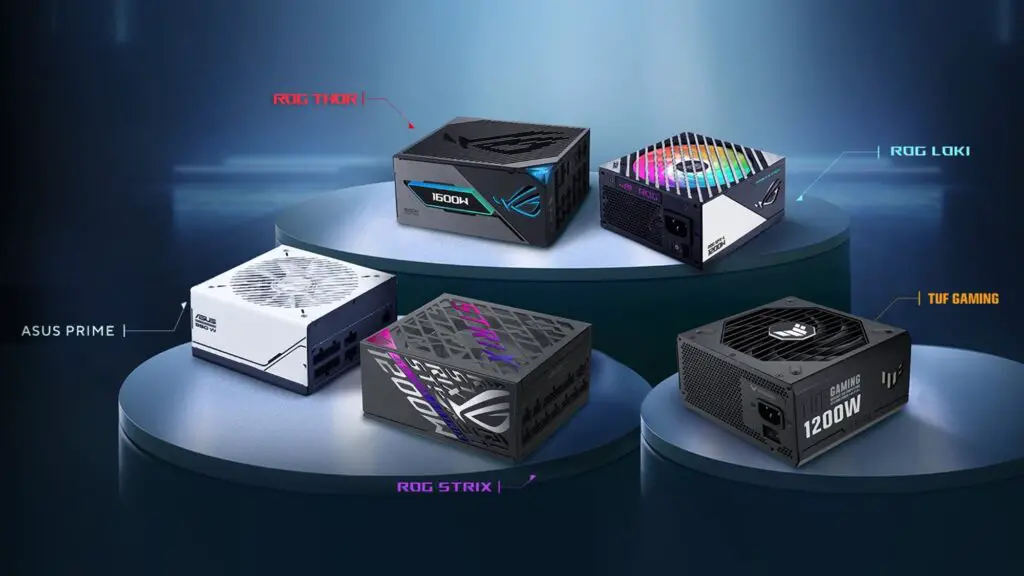
Find reliable PSUs here.
7. Cooling System – Keep Your PC Running Smoothly
Overheating reduces the lifespan of components.
Best Cooling Options:
- Air Cooling: Noctua NH-D15 / Cooler Master Hyper 212
- Liquid Cooling: Corsair iCUE H150i / NZXT Kraken X73

Shop high-performance cooling solutions.
8. PC Case – Spacious & Future-Proof Design
Choose a case with good airflow, cable management, and expansion slots.
Recommended PC Cases:
- Premium: Lian Li PC-O11 Dynamic / Corsair 7000D
- Mid-range: NZXT H7 Flow / Fractal Design Meshify C

Conclusion
Building a future-proof PC ensures long-lasting performance without frequent upgrades. By choosing high-end CPUs, GPUs, fast storage, and upgradeable motherboards, your PC will stay powerful well into 2025 and beyond.
Want to chat? CONTACT US HERE!





Pingback: Best Streaming Setup for YouTube & Twitch: How to Choose the Right Gear - RWA Digital Tech