In 2025, digital privacy is more important than ever. With data tracking, ad profiling, and surveillance on the rise, more users are switching to privacy-focused browsers and extensions to protect their online activities. Whether you’re concerned about targeted ads, search engine tracking, or third-party cookies, there are powerful tools that put your privacy first.
Top Privacy-Focused Browsers in 2025
These browsers are designed from the ground up to protect user data and reduce digital footprints.
1. Brave
- Built-in Ad & Tracker Blocking
- Private Search Engine (Brave Search)
- Automatic HTTPS Upgrades
- Tor Mode for Enhanced Anonymity
🔐 Brave balances speed and privacy, making it a favorite among security-conscious users.
2. Mozilla Firefox
- Strict Tracking Protection
- Total Cookie Protection
- Support for Privacy Extensions
- Open Source & Transparent
⚙️ Firefox continues to evolve with strong privacy defaults and a vast extension library.
3. DuckDuckGo Browser (Mobile & Desktop)
- Built-in DuckDuckGo Search
- Global Privacy Control (GPC)
- Fire Button to Erase Browsing History in One Tap
📱 DuckDuckGo’s lightweight browser is a go-to for mobile users prioritizing simplicity and privacy.
4. Tor Browser
- Uses the Tor Network to Anonymize Traffic
- Prevents Tracking and Surveillance
- Blocks Fingerprinting Techniques
🌐 Tor is best for users needing extreme anonymity, such as journalists or activists.
Must-Have Privacy Extensions
Pair your browser with these extensions for maximum protection:
1. uBlock Origin
- Lightweight and Powerful Ad Blocker
- Blocks Trackers and Malicious Scripts
- Customizable Filters
🚫 Helps pages load faster while enhancing security.
2. Privacy Badger (by EFF)
- Learns to Block Invisible Trackers
- No Configuration Needed
- Allows Non-Intrusive Ads
🧠 Smart protection that gets better over time.
3. HTTPS Everywhere
(Now integrated in many browsers, but still available)
- Forces Encrypted Connections
- Prevents Man-in-the-Middle Attacks
- Improves Overall Safety on Public Wi-Fi
🔒 Great for ensuring your data travels securely.
4. Decentraleyes
- Locally Hosts Common Web Resources
- Blocks CDN Tracking
- Increases Page Load Speeds
📦 Protects you from content delivery network (CDN) surveillance.
5. ClearURLs
- Removes Tracking Elements from URLs Automatically
- Reduces Redirects and Data Leakage
🔗 Clean, tracker-free browsing with minimal setup.
Why Privacy-Focused Tools Matter
Traditional browsers and extensions often collect user data or allow third-party scripts to do so. This leads to:
- Behavioral profiling
- Ad targeting
- Data breaches
- Government surveillance
By using privacy-first tools, you:
✅ Limit your online fingerprint
✅ Prevent unwanted tracking
✅ Control what data is shared
✅ Keep your browsing history private
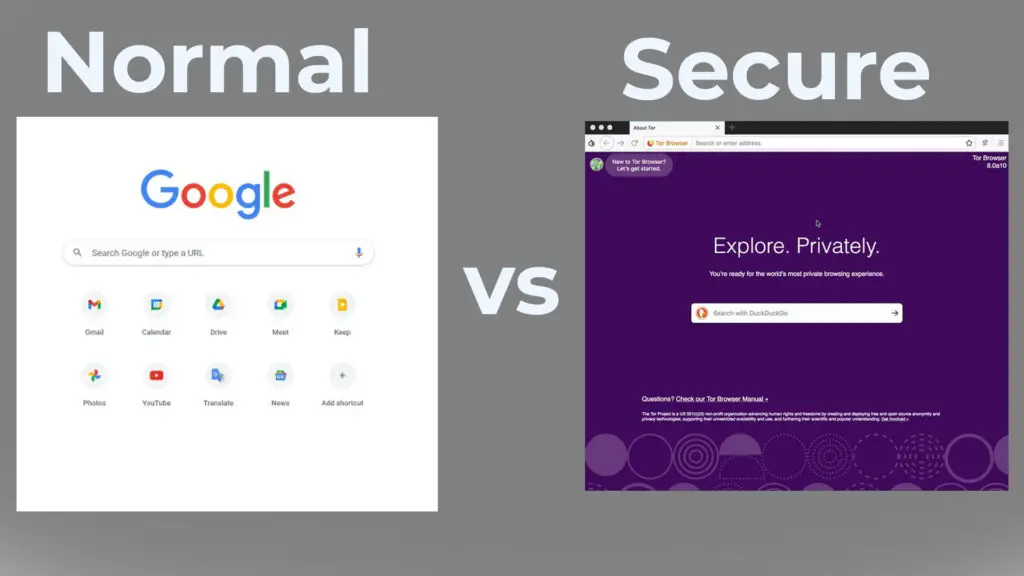
Bonus Tips for Private Browsing
- Use a Privacy-Friendly Search Engine like Startpage or Brave Search
- Avoid Logging In Through Google or Facebook
- Regularly Clear Cookies and Cache
- Use a VPN for Enhanced Anonymity
Conclusion: Take Back Your Privacy
Privacy isn’t just for the tech-savvy—anyone can protect their digital life with the right browser and extensions. By switching to privacy-focused browsers and tools, you’re making a powerful move toward owning your data in 2025 and beyond.
Want to chat? Contact us here!




